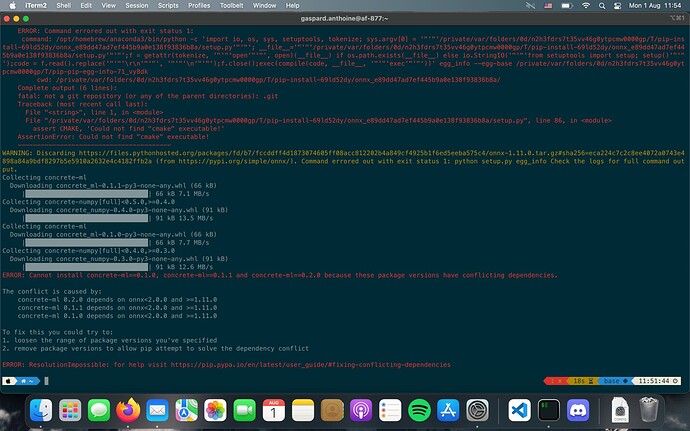Dear community, I’m currently trying to install concrete ml on my macbook air m1 2020 running on MacOs Monterey 12.2.1 using pip install concrete-ml (pip version: pip 21.2.4 from /opt/homebrew/anaconda3/lib/python3.9/site-packages/pip (python 3.9)) and I run into this error (following code block and screenshot):
pip install concrete-ml
Collecting concrete-ml
Downloading concrete_ml-0.2.0-py3-none-any.whl (67 kB)
|████████████████████████████████| 67 kB 3.1 MB/s
Collecting skorch<0.12.0,>=0.11.0
Downloading skorch-0.11.0-py3-none-any.whl (155 kB)
|████████████████████████████████| 155 kB 5.6 MB/s
Collecting numpy<2.0.0,>=1.22.3
Downloading numpy-1.23.1-cp39-cp39-macosx_11_0_arm64.whl (13.3 MB)
|████████████████████████████████| 13.3 MB 10.7 MB/s
Collecting torch<2.0.0,>=1.11.0
Downloading torch-1.12.0-cp39-none-macosx_11_0_arm64.whl (48.9 MB)
|████████████████████████████████| 48.9 MB 7.5 MB/s
Collecting scipy<2.0.0,>=1.8.0
Downloading scipy-1.9.0-cp39-cp39-macosx_12_0_arm64.whl (29.9 MB)
|████████████████████████████████| 29.9 MB 675 kB/s
Collecting concrete-numpy[full]<0.6.0,>=0.5.0
Downloading concrete_numpy-0.5.0-py3-none-any.whl (92 kB)
|████████████████████████████████| 92 kB 249 kB/s
Requirement already satisfied: setuptools in /opt/homebrew/anaconda3/lib/python3.9/site-packages (from concrete-ml) (61.2.0)
Collecting xgboost<2.0.0,>=1.5.2
Downloading xgboost-1.6.1-py3-none-macosx_12_0_arm64.whl (1.5 MB)
|████████████████████████████████| 1.5 MB 5.4 MB/s
Collecting concrete-ml-extensions-hb[onnx]<0.5.0,>=0.4.2
Downloading concrete_ml_extensions_hb-0.4.2.2-py2.py3-none-any.whl (152 kB)
|████████████████████████████████| 152 kB 4.5 MB/s
Requirement already satisfied: scikit-learn<2.0.0,>=1.0.2 in /opt/homebrew/anaconda3/lib/python3.9/site-packages (from concrete-ml) (1.0.2)
Collecting onnx<2.0.0,>=1.11.0
Downloading onnx-1.12.0.tar.gz (10.1 MB)
|████████████████████████████████| 10.1 MB 27.5 MB/s
ERROR: Command errored out with exit status 1:
command: /opt/homebrew/anaconda3/bin/python -c 'import io, os, sys, setuptools, tokenize; sys.argv[0] = '"'"'/private/var/folders/0d/n2h3fdrs7t35vv46g0ytpcmw0000gp/T/pip-install-69ld52dy/onnx_91a9d42a3ae44c05bc02c0760711c80d/setup.py'"'"'; __file__='"'"'/private/var/folders/0d/n2h3fdrs7t35vv46g0ytpcmw0000gp/T/pip-install-69ld52dy/onnx_91a9d42a3ae44c05bc02c0760711c80d/setup.py'"'"';f = getattr(tokenize, '"'"'open'"'"', open)(__file__) if os.path.exists(__file__) else io.StringIO('"'"'from setuptools import setup; setup()'"'"');code = f.read().replace('"'"'\r\n'"'"', '"'"'\n'"'"');f.close();exec(compile(code, __file__, '"'"'exec'"'"'))' egg_info --egg-base /private/var/folders/0d/n2h3fdrs7t35vv46g0ytpcmw0000gp/T/pip-pip-egg-info-ls6vnn6y
cwd: /private/var/folders/0d/n2h3fdrs7t35vv46g0ytpcmw0000gp/T/pip-install-69ld52dy/onnx_91a9d42a3ae44c05bc02c0760711c80d/
Complete output (6 lines):
fatal: not a git repository (or any of the parent directories): .git
Traceback (most recent call last):
File "<string>", line 1, in <module>
File "/private/var/folders/0d/n2h3fdrs7t35vv46g0ytpcmw0000gp/T/pip-install-69ld52dy/onnx_91a9d42a3ae44c05bc02c0760711c80d/setup.py", line 81, in <module>
assert CMAKE, "Could not find cmake executable!"
AssertionError: Could not find cmake executable!
----------------------------------------
WARNING: Discarding https://files.pythonhosted.org/packages/2c/6a/39b0580858589a67c3322aabc2634f158391ffbf98fa410127533e7f1495/onnx-1.12.0.tar.gz#sha256=13b3e77d27523b9dbf4f30dfc9c959455859d5e34e921c44f712d69b8369eff9 (from https://pypi.org/simple/onnx/). Command errored out with exit status 1: python setup.py egg_info Check the logs for full command output.
Downloading onnx-1.11.0.tar.gz (9.9 MB)
|████████████████████████████████| 9.9 MB 5.0 MB/s
ERROR: Command errored out with exit status 1:
command: /opt/homebrew/anaconda3/bin/python -c 'import io, os, sys, setuptools, tokenize; sys.argv[0] = '"'"'/private/var/folders/0d/n2h3fdrs7t35vv46g0ytpcmw0000gp/T/pip-install-69ld52dy/onnx_e89dd47ad7ef445b9a0e138f93836b8a/setup.py'"'"'; __file__='"'"'/private/var/folders/0d/n2h3fdrs7t35vv46g0ytpcmw0000gp/T/pip-install-69ld52dy/onnx_e89dd47ad7ef445b9a0e138f93836b8a/setup.py'"'"';f = getattr(tokenize, '"'"'open'"'"', open)(__file__) if os.path.exists(__file__) else io.StringIO('"'"'from setuptools import setup; setup()'"'"');code = f.read().replace('"'"'\r\n'"'"', '"'"'\n'"'"');f.close();exec(compile(code, __file__, '"'"'exec'"'"'))' egg_info --egg-base /private/var/folders/0d/n2h3fdrs7t35vv46g0ytpcmw0000gp/T/pip-pip-egg-info-71_vy8dk
cwd: /private/var/folders/0d/n2h3fdrs7t35vv46g0ytpcmw0000gp/T/pip-install-69ld52dy/onnx_e89dd47ad7ef445b9a0e138f93836b8a/
Complete output (6 lines):
fatal: not a git repository (or any of the parent directories): .git
Traceback (most recent call last):
File "<string>", line 1, in <module>
File "/private/var/folders/0d/n2h3fdrs7t35vv46g0ytpcmw0000gp/T/pip-install-69ld52dy/onnx_e89dd47ad7ef445b9a0e138f93836b8a/setup.py", line 86, in <module>
assert CMAKE, 'Could not find "cmake" executable!'
AssertionError: Could not find "cmake" executable!
----------------------------------------
WARNING: Discarding https://files.pythonhosted.org/packages/fd/b7/fccddff4d1873074605ff08acc812202b4a849cf4925b1f6ed5eeba575c4/onnx-1.11.0.tar.gz#sha256=eca224c7c2c8ee4072a0743e4898a84a9bdf8297b5e5910a2632e4c4182ffb2a (from https://pypi.org/simple/onnx/). Command errored out with exit status 1: python setup.py egg_info Check the logs for full command output.
Collecting concrete-ml
Downloading concrete_ml-0.1.1-py3-none-any.whl (66 kB)
|████████████████████████████████| 66 kB 7.1 MB/s
Collecting concrete-numpy[full]<0.5.0,>=0.4.0
Downloading concrete_numpy-0.4.0-py3-none-any.whl (91 kB)
|████████████████████████████████| 91 kB 13.5 MB/s
Collecting concrete-ml
Downloading concrete_ml-0.1.0-py3-none-any.whl (66 kB)
|████████████████████████████████| 66 kB 7.7 MB/s
Collecting concrete-numpy[full]<0.4.0,>=0.3.0
Downloading concrete_numpy-0.3.0-py3-none-any.whl (91 kB)
|████████████████████████████████| 91 kB 12.6 MB/s
ERROR: Cannot install concrete-ml==0.1.0, concrete-ml==0.1.1 and concrete-ml==0.2.0 because these package versions have conflicting dependencies.
The conflict is caused by:
concrete-ml 0.2.0 depends on onnx<2.0.0 and >=1.11.0
concrete-ml 0.1.1 depends on onnx<2.0.0 and >=1.11.0
concrete-ml 0.1.0 depends on onnx<2.0.0 and >=1.11.0
To fix this you could try to:
1. loosen the range of package versions you've specified
2. remove package versions to allow pip attempt to solve the dependency conflict
ERROR: ResolutionImpossible: for help visit https://pip.pypa.io/en/latest/user_guide/#fixing-conflicting-dependencies
Do you have any idea how to solve this ?